Chinatown
Went to chinatown with Jason last Friday. First time shooting with him and his D70. It was super packed with people doing their CNY shoppping. Wasnt able to capture the feel of the CNY, felt it was quite poorly done.

Taken from the second level of the indian temple. Smuggled our cameras into the temple and took a sneakpeep of chinatown before we tiptoed out. Nah, it wasnt that exciting, im just exaggerating =P

This is near the 'super-packed & near inpassable' bridge that connects MRT station to one of the shopping centre. Is it people's park? Can't be sure.I thought the colour and the display of the fruits by the hawker is pretty interesting. In case you're wondering what that purple looking thingy near the oranges at the bottom of the pic are, they are called 'Dragon Fruit', the national fruit of Vietnam. The flesh is sweet tasting and white covered with lots of black seeds.

This is the front view of the indian temple which i mentioned in the first picture. Definitely an interesting sight for the tourists.
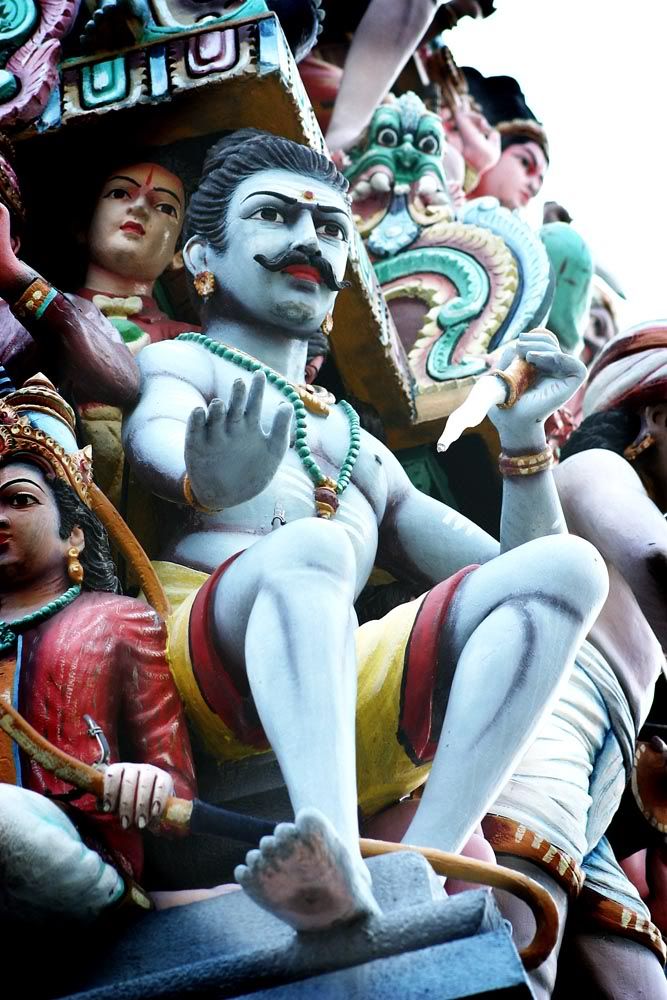
Close up view of one of the...indian god?

Can anyone help me with the pronounciation of the chinese words? I believe it's the name of a Chinese Medical Hall. Very cool looking, just like the ancient china.

A Lion Dance figurine i've spotted in one of the stalls along the street that sell all the new year goodies.

The famous food alley near Smith street. Sells all the local delicacies like sting ray, char kway teow, chinese 'bao'..etc. If you wanna try the food there, gotto be early. It's usually very packed with locals and tourists at night.


2 Comments:
youe photos are sharp
care to share some photographing pointers?
Hi realxav,
Thanks for viewing.
All the photos that you've seen here have gone thru some processing in Photoshop CS. Under Filter tab in Photoshop, go to Sharpen>>Unsharp Mask and fill the desired values. You need to play around with the values to get the desired sharpness.
Post a Comment
<< Home